ng update: the setup
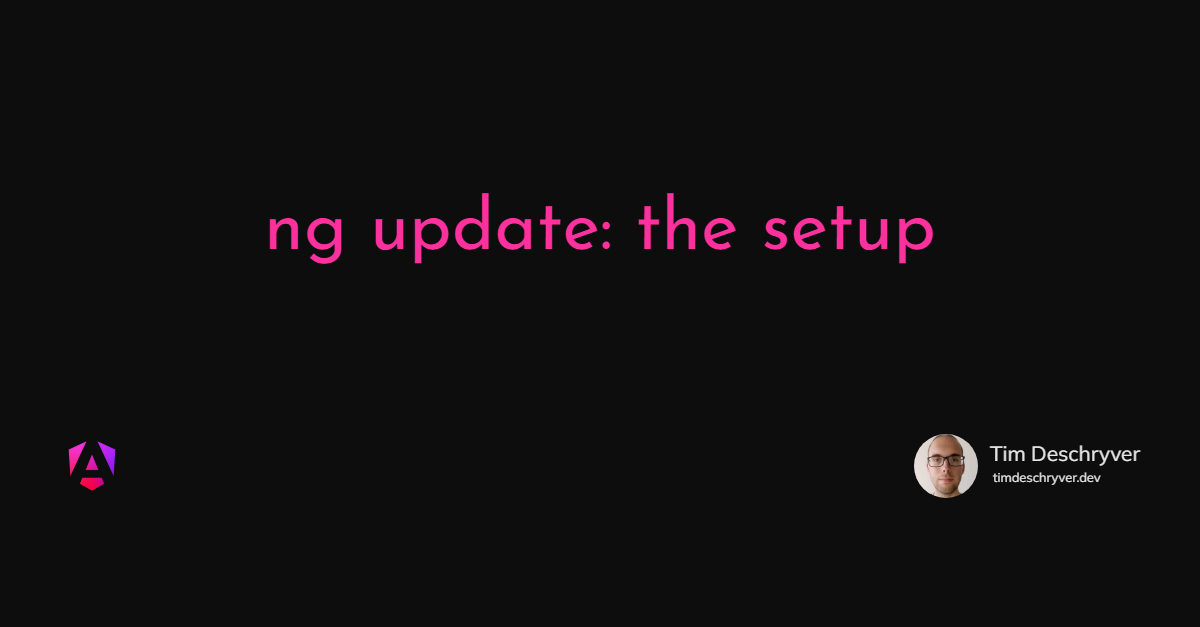

In this post, we take a look at how you can configure your library to automatically be upgraded when a user runs the ng update command.
The basic setup requires you to make two small changes:
- add 3 lines to the
package.jsonfile - create an empty JSON file
By taking 5 minutes to do this, you hook into the ng-update command and your library can be discovered and upgraded when a user runs ng update. This makes sure that your users are using the latest version of your library, keeping everybody happy.
This setup can then further be extended to also include automatic code migrations, for example, to modify code to fix breaking changes.
To see a configured version, take a look at the Angular Testing Library, or to NgRx, which also includes code migrations.
Enough of the what, let’s take a look at the how!
Create the migrations.json file link
The first step is to create a new JSON file.
Its name doesn't really matter, but an unwritten convention is to use migrations.json.
As a best practice, you should also isolate the migrations from the source code, that's why I prefer to create the file in the schematics/migrations directory.
Inside of the file, simply add an empty schematics entry.
Update your package.json link
In the package.json file you're going to create a new ng-update entry that includes a migrations property. The Angular CLI looks for this property during the update process, and by pointing to the migrations.json file, the CLI knows how to run your migration(s).
This is sufficient to plug your library into the ng-update command.
Add the migration schematic to the output (dist) folder link
By default, these migrations aren't included in your output (dist) folder.
For it to be included, you need to add a post-build script to copy the migration file to the output folder.
Make sure that the path inside of the package.json file matches the migration file that is added to the output folder.
Add automatic code migrations (optional) link
So far, only the version of your library is upgraded when the ng update command is run.
The new version of the library is installed, and the version is updated in the package.json file.
To also run some code during this upgrade path, you can add code migrations to the migrations.json file.
A code migration section consists of a version, a factory, and a description.
The version decides the migration that has to be run.
In the example above, the migration is run when the user is on a lower version than v2, and wants to upgrade to v2 or higher.
When the Angular CLI detects that a migration needs to be run, it will run the factory, which is a function that returns a schematic, a Rule.
In the example above, the schematic function is the default export in the ./2_0_0/index.ts file.
Besides this syntax, you can also see a variant of the factory function that exports a named function.
The migration file then looks like the following snippet, notice the name of the function runV2Migration after file name.
Define the migration rule (optional) link
This is the function that is called while the ng update command is executing.
Within this function, you have access to the users' projects files.
The implementation of this function usually involves using the Abstract Syntax Tree (AST) to crawl for the nodes (code blocks) that need to be updated.
format_quoteI like to use https://astexplorer.net/ to visualize and interact with the AST.
Because this is can become long and complex, the example below uses a simpler example and migrates the package.json file of the user to clean up a deprecated dependency to ngrx-store-freeze.
The code below reads and parses the package.json file, removes the dependency, and overwrites the current file with the updated version.
How to test the migration link
Testing an application is important, and testing a migration is not an exception.
To test the migration, there are some useful functions available that can be imported from the angular-devkit/schematics/testing module.
The test, you prepare the workspace, then you run the migration, and lastly, you can verify that the result of the migration is correct.
In the example below, a package.json file is created with a dependency to ngrx-store-freeze.
After running the migration, the package.json file is read to check if the ngrx-store-freeze dependency is removed.
Conclusion link
With just a few lines of configuration, you can add your project to the ng-update command.
This has the advantage that your users stay up-to-date with the latest version of your library.
If you want, you can optionally include migrations that modify the users' code. This is useful because you can fix breaking changes. A win-win for the maintainers and the users.
For me, this is one of the main reasons why I like the Angular ecosystem.
Incoming links
Feel free to update this blog post on GitHub, thanks in advance!
Join My Newsletter (WIP)
Join my weekly newsletter to receive my latest blog posts and bits, directly in your inbox.
Support me
I appreciate it if you would support me if have you enjoyed this post and found it useful, thank you in advance.
