Implementing a Feature Flag-based Endpoint Filter
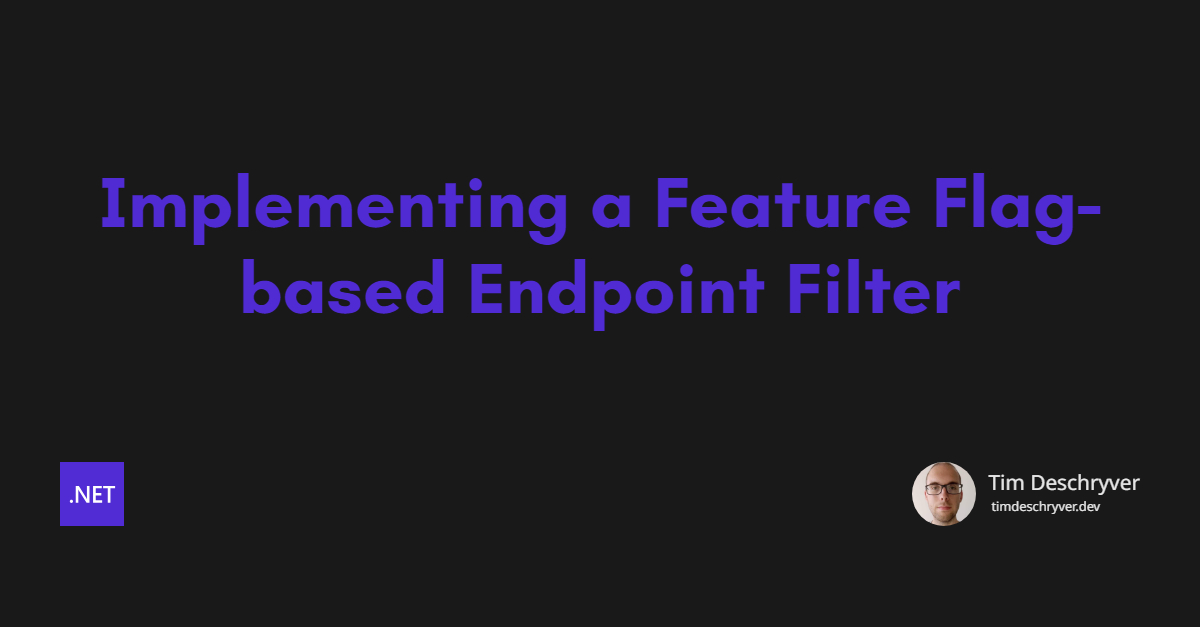

Hi all, in Feature Flags in .NET, from simple to more advanced we've touched on implementing Feature Flags within .NET applications. At the time of writing that blog post, we were required to implement such logic within route handlers of an ASP.NET Minimal API to verify if a feature is enabled. This was a bit cumbersome, as it added additional noise to the route handlers, and the logic was not reusable.
This feature is currently also implemented in the Microsoft.FeatureManagement.AspNetCore NuGet package, and provides more advanced feature flag capabilities such as configuring multiple feature flags, negating feature flags, and more.
To refresh your memory, the next snippet shows that the IFeatureManager is injected in the route handler, and is used to verify if a feature is enabled.
When the feature is disabled, then a NotFound result is returned.
Otherwise, if the feature is enabled, then the route handler continues to execute and returns the weather forecast.
What I don't like about this implementation is that we're required to copy this logic within all of the route handlers that need to be toggled on or off.
Luckily, with the addition of the EndpointFilters in ASP.NET 7, we can refactor it.
In this blog post, we'll extract this logic to end up with a reusable custom endpoint filter.
But before we implement the feature flag filter, let's first take a closer look at EndpointFilter feature.
Endpoint Filter link
A minimal API endpoint filter can be compared to a middleware that intercepts an HTTP request before it reaches the route handler. The filter can execute application logic before and after the route handler's implementation is invoked.
This is useful for many scenarios, in our case to change the behavior based on whether a feature flag is enabled.
When the feature is disabled, we want to short-circuit the request pipeline and return a NotFound result.
The route handler is not invoked, and the request is not processed further.
To register a filter for an endpoint, use the AddEndpointFilter() method.
AddEndpointFilter takes an EndpointFilterInvocationContext and anEndpointFilterDelegate as arguments, and returns a ValueTask<object?>.
Because we don't rely on those arguments for our feature endpoint filter (see later), I'll skip the details and refer you to the documentation for more info.
A simple implementation of a feature filter looks as follows:
Feature Flag implementation as an EndpointFilter
link
With this knowledge, we're able to implement our feature flag endpoint filter.
As mentioned earlier, we want to end up with a reusable filter. Therefore, we need to wrap the logic of the filter into something reusable, e.g. a class.
To implement the filter, the class needs the implement the IEndpointFilter interface.
The InvokeAsync() method contains the filter's logic, and will be called by the request pipeline.
Because it's instantiated by the DI container, it's possible to inject the IFeatureManager.
Within the InvokeAsync() method, the feature manager is used to verify if the feature flag is enabled using _featureManager.IsEnabledAsync().
In the preceding code, you notice that the class is made abstract. This is done so it's possible to create specific implementations that provide the name of the feature flag. Otherwise, we would still need to repeat some code within each feature filter implementation.
Next, we can register the filter that we've just implemented using AddEndpointFilter<T>() with the following syntax.
A reusable filter link
In the previous example, we had to create a new class for each feature flag. This is not a big deal, but it's possible to make it more reusable.
To do this, we can create a generic filter that takes the feature flag name as an argument.
We'll also have to change the implementation a bit to access the IFeatureManager.
Instead of injecting the IFeatureManager, we grab it from the HttpContext using the GetRequiredService<T>() method.
To guard a route handler with the feature flag filter, we still use the AddEndpointFilter() method on the route handler, but this time using the new FeatureFilter class, and passing the feature flag name as an argument.
To make this more readable, we can introduce an extension method on the IEndpointRouteBuilder interface.
This extension method can then be used, which expresses the intent more clearly.
Doing this, we don't have to create a new class for each feature flag. We can easily add the feature flag filter to any route handler.
A more functional approach link
For a more functional approach, we can assign the route handler to a variable.
To add the filter to a route, we can use the routeHandlerFilter() function on the route handler while calling AddEndpointFilter(), which takes the feature name as an argument.
Endpoint Groups link
To make it even easier, we can also register the filter on an end endpoint group. Doing this applies the filter to all endpoints within the group. Super easy, because we don't need to repeat the filter registration for each endpoint.
Conclusion link
In this post, we've seen how to implement an endpoint filter that verifies if a feature flag is enabled. Instead of polluting the route handlers with this concern, configuring the filter on the route (or group) handler keeps the route handlers clean and compact.
For now, we need to implement the endpoint filters ourselves, but it could be that this will be provided out-of-the-box in the future - for more info see this GitHub issue. The feature flag filter for Minimal API's is implemented in https://github.com/microsoft/FeatureManagement-Dotnet/pull/524.
Incoming links
Outgoing links
Feel free to update this blog post on GitHub, thanks in advance!
Join My Newsletter (WIP)
Join my weekly newsletter to receive my latest blog posts and bits, directly in your inbox.
Support me
I appreciate it if you would support me if have you enjoyed this post and found it useful, thank you in advance.
