Print CSS with Angular


Recently, I had my first experience with the need to print out a webpage.
I knew that this was possible by using a combination of the @page and the @media print CSS selectors.
But how can Angular help with this task, we asked ourselves. In this article, we'll take a look at the observations we made.
format_quoteTo get started with the print CSS, I found these two articles by Smashing Magazine helpful:
How can Angular help link
If you're using Angular, there's a good chance that you're using a component-based architecture. We can use this architecture to our advantage. Instead of creating one big print stylesheet with some selectors, which becomes unmanageable complex when you have to support multiple printable pages. We can move some of the layout back to the components.
Adding print CSS to components has the same benefits as the styles to the component:
- the CSS is isolated to the component
- we keep it DRY
- it's still possible to use globally-scoped styles
Adding a print CSS to a component link
To change a component's look when printing a page, wrap the styles inside the @media print selector.
Just like Angular's default styles, these styles are scoped to the current component.
This also means that child-component styles will overrule parent styles.
In the below example, h1s from the parent component will be red, while the h1s from the child component will have the color blue.
Hiding entire components link
Most of the specific print CSS we wrote was to hide components.
To hide an entire Angular component, we can use the :host selector.
A separate print component link
When the print version has a different layout, an option is to create a second component. This is especially useful if the printable component needs different data. This component will only be used for the print version.
A separate print stylesheet link
Create a separate stylesheet where the print styles live. This leads to a clear separation, to clearly distinguish the application's layout and the print layout,
Adding a print button link
It's possible to print a page with JavaScript, for users this is easier compared to printing out the page via the browser's interface or via a shortcut.
DevTools print media type link
The developer experience while testing out the prints, was not so enjoyable because we had to manually trigger a print to see the page. That was until we found out that browsers can emulate the print view. The feedback loop was shorter as the page would just refresh when we made a change, just like we're used to.
In Chrome via More Tools > Rendering > Emulate CSS media type
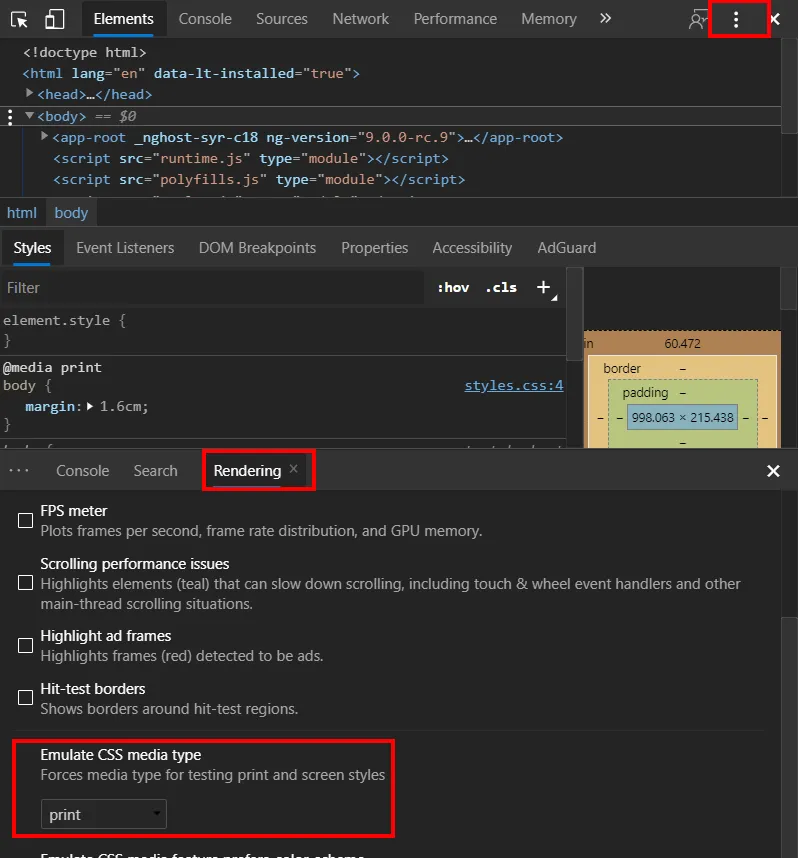
In Firefox this view can be toggled the Rules pane in the DevTools
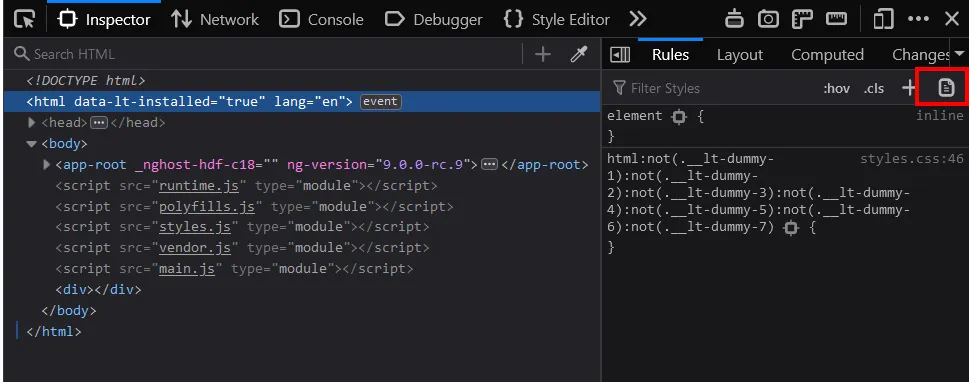
Feel free to update this blog post on GitHub, thanks in advance!
Join My Newsletter (WIP)
Join my weekly newsletter to receive my latest blog posts and bits, directly in your inbox.
Support me
I appreciate it if you would support me if have you enjoyed this post and found it useful, thank you in advance.
