Maybe it's time to rethink our project structure with .NET 6
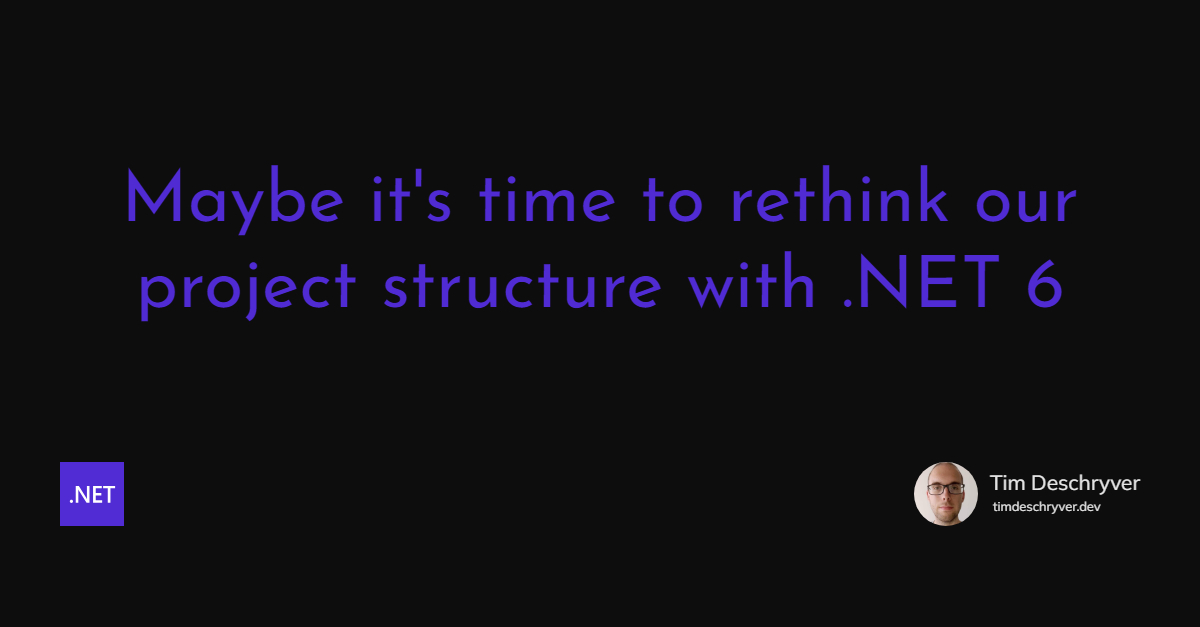

With the upcoming release of .NET 6, we're also getting a new API to build applications. This new API is called the "Minimal Web API".
This blog post came to life because seeing this new structure triggered some new brainwaves that made me question my current project structure. After having read about CUPID by Dan North these thoughts have only amplified.
Before we're getting to the details, let's first take a look at what the new API looks like.
What's a Minimal Web API link
As the name hints at, a Minimal Web Api keeps things to a minimum and removes most of the ceremony code.
To give an example, the dotnet new web command (using v6.0.100-rc.1) generates a new project with just a single Program.cs file.
The Program.cs file uses top-level statements to configure, build, and run the application. Pretty straightforward if you ask me.
This is not something that we're used to.
Previously the default folder structure of a .NET Web API project consisting of a Program.cs file (with the Main method to run the API) and a Startup.cs file (with the ConfigureServices and Configure methods to configure the API). The project also includes a Controllers folder with a controller file, containing the endpoints of the application.
In most of the applications and examples I've seen, this structure is used as a basis and new requirements are build on top of this as the project and the complexity grows. The structure of an existing API probably looks like a variation of this, either in a single project, or divided across multiple projects.
format_quoteYou can see this a similar structure in the dotnet-architecture/eShopOnWeb example.
Because this is an industry-standard, it makes sense to follow this design. But now with the fresh breath that the Minimal API brings, it might be a good time to reconsider the project structure.
We have a few options here, so let's take a look at the different options.
A single file API link
The easiest way to add new functionality to the newly generated template is to just append new features (and endpoints) to the Program.cs file.
While this is the most straightforward way to create a simple service, the downside is that it quickly becomes bloated new requirements are being added.
An API with Controllers link
The second option is to revert to what we already know and to what we're used to. To do this, the endpoints of the service are moved back into controllers.
To register the controllers, we use the IServiceCollection.AddControllers() and WebApplication.MapControllers() extension methods.
Pain points of the current project structure link
But this doesn't challenge the status quo and the pain points are still here.
This structure slices the application up into technical concerns. To create new requirements, you need to modify existing files, and probably you'll have to create new files as well. When you need to find and debug an issue, you need to navigate between multiple files and layers. This can be hard to do, especially when the project is new to you. The implementation of a simple endpoint is equivalent to the complex endpoints. Because simple endpoints follow the same request pipeline as complex endpoints, simple endpoints end up being a lot more complex than that they're supposed to be. Sadly, because it requires more code, it also means that there's a higher chance of bugs.
Just like a single file API, controllers tend to become bloated over time.
A domain-driven API link
What if we move from the traditional folder structure that puts the main focus on the technical aspects of the application to a domain-modeled structure where the application is grouped by its domain. The different domains of the application are organized in module (or feature) folders.
The structure of a simple application that uses a module structure looks like this.
At first, this doesn't seem to be a big change in comparison to using controller folders. To know the benefits of this structure, we need to take a closer look at the files.
format_quoteThe structure is similar to a separation in the Domain Layer, for example Domain model structure in a custom .NET Standard Library
What is a module link
A module consists of two parts, its requirements and how it's consumed.
The bare minimum to create a module is a class that has two methods, one to configure the DI container, and one to register the endpoints of the module. Think of this class as the Program.cs, but for a single module.
This has the benefit that it's clear what the module needs, which can be useful to write tests and makes it easier to remove unnecessary code.
To hook up the orders module, we need to go back to the Program.cs file and invoke the two extension methods.
When we do this, the orders module is plugged into the application.
This keeps the Program.cs file clean and simple, and it also has a clear separation between the modules and their own needs.
The configuration of the global and technical parts (e.g. logging, authentication, middleware, swagger, ...) of the application are also found in the Program.cs file because these go across all modules.
format_quoteTo take a look at how you can configure your popular libraries, take a look at Minimal APIs at a glance by David Fowler and MinimalApiPlayground by Damian Edwards
To add more modules we have to manually repeat this step, but with a little bit of abstraction, it can be automated.
Register the modules automatically link
To automate the process to register a new module, we'll first have to introduce an IModule interface.
This interface is then being used to look up all of the modules that implement the interface within the application.
Once all of the modules are discovered, the modules are automatically registered.
The refactored orders module, which implements the IModule interface, now looks like this.
Nothing much has changed, we're just using the methods from the interface.
The new Program.cs now uses the module extension methods RegisterModules() and MapEndpoints() to register all the modules within the application.
With the addition of the IModule interface, it's now easy to register new modules as you don't have to modify any of the existing files.
To register a new module, you only need to create a new class, implement the IModule interface, and that's it.
format_quoteThis module-driven approach is very similar to the Carter project.
The structure of a module link
The benefit of this approach makes that every module becomes self-contained.
Simple modules can have a simple setup, while a module has the flexibility to deviate from the "default" setup for more complex modules. For example, simple modules can be developed within a single file (what we've seen so far), while complex modules can be subdivided into multiple files (see the next project structure).
format_quoteInspiration taken from the ApiEndpoints project by Steve "ardalis" Smith. More details about this pattern can be found in his article, MVC Controllers are Dinosaurs - Embrace API Endpoints, or in the dotnet-architecture/eShopOnWeb example.
So what other benefits does this structure bring us?
A domain-based structure groups files and folders by their (sub)domain, this gives us a better understanding of the application and makes it easier to navigate through the application. No more hopping around all over the place to find the code that does what you need because everything is everywhere.
I would even go as far as to say that you should try to keep your application as simple as possible.
Meaning that you should start with a simple project (csproj) divided into one or more module folders.
A module should start off as a single file and be split up when it becomes hard to navigate.
If that happens, you could further divide the module into different files, e.g. extracting the endpoints of the module into their own files.
Of course, if you'd like to keep the modules consistent, you could also use the same structure within all modules.
Briefly said, your project structure should reflect the simplicity or the complexity of the domain.
For example, when you're creating an application to manage orders, the core of the application is a complex order module that is divided into multiple files. A few of the other modules, the supporting modules, just contain simple CRUD operations and are therefore implemented in a single file to cut to the chase.
In the example below, the orders module is the core domain containing all of the business rules, thus the endpoints are moved to an Endpoints folder, where each endpoint gets its individual file. Meanwhile, the carts module, which is a supporting module, contains a few simple methods and is implemented as a single file.
Preparing for uncertainty link
Over time as the project grows and you gain more domain knowledge, there will be a need to move things around. When you get that AHA moment, it's not that hard to convert a submodule into a core module within its own service. Because the module is self-contained, it's a simple copy-paste of the module folder into a new application. Basically, a module can be thought of as a plugin, which can easily be moved around.
Besides moving the module, it's also easier to remove a module, or blend multiple modules into one.
Conclusion link
With this project setup, I want to try to continue the Minimal API philosophy and keeping the code to a bare minimum. I want the service to be simple and maintainable while having the flexibility to expand upon it.
The aim is to reduce the moving parts in the application by removing some clutter. Instead, the application should be divided into core and sub modules that are self-contained.
Not every module needs a complex setup, by cutting up the application into domains (or modules) it becomes easier to deviate from the generic technical design. A module is adaptable, meaning that its structure can vary depending on its specific needs. The goal is to make it easier to start or join a project and to make it easier to maintain an existing codebase.
A Minimal API application that uses a module-based architecture looks like the following structure.
When I put the suggested project structure next to my current structure, it's clear that a lot of clutter can be removed. Compare a single endpoint file that is easy to find, to an endpoint which's implementation is shattered across multiple layers. Between these layers, there is, in most cases, also some kind of translation between the layers. For example, my current flow for every request looks like this, Controller |> MediatR |> Application |> Domain |> Repository/Service, compare this to Endpoint (|> Domain) |> Service.
I get that these layers exist for a reason, but times have changed. Only a couple of years ago these layers were crucial to make an application testable, but these last few years we're seeing a revolution towards functional tests as I've blogged about in How to test your C# Web API. That's another big point for keeping your code as simple as possible and trying to trim down the number of interfaces, and only create them when it's beneficial (e.g. when you're communicating with a 3rd party service). With the Minimal API, it also becomes easier to "new" instances up instead of relying on the DI container.
We've only covered the structure of a Minimal API project, and in the examples all files are included in the API project. By following this architecture, you can still extract the Core/Domain layer and the Infrastructure layer into different projects. Whether you do that or not, depends on you and your team and it's probably a good thing to discuss this to keep everyone on the same line. Personally, I don't have a strong opinion on that.
Don't overthink it, just keep it simple.
Thoughts?
Incoming links
- Treat your .NET Minimal API Endpoint as the application layer
- Refactor Functional Tests to support Minimal Web APIs
- The simplicity of ASP.NET Endpoints
Outgoing links
Feel free to update this blog post on GitHub, thanks in advance!
Join My Newsletter (WIP)
Join my weekly newsletter to receive my latest blog posts and bits, directly in your inbox.
Support me
I appreciate it if you would support me if have you enjoyed this post and found it useful, thank you in advance.
