How to set up a dynamic CI/CD pipeline with GitHub Actions
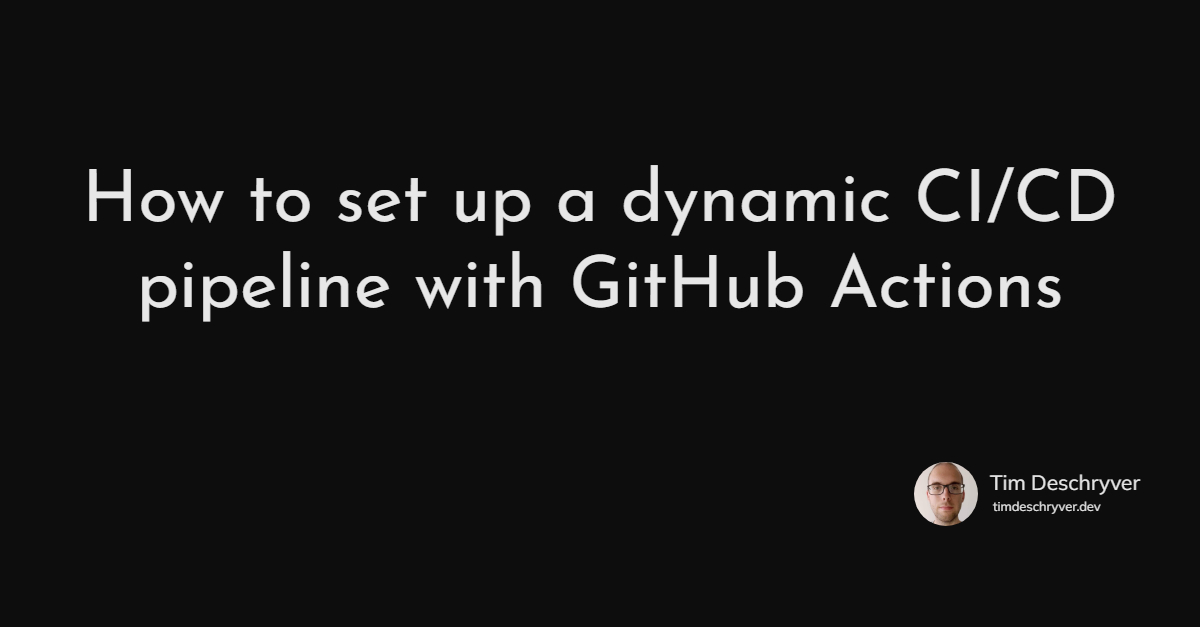
When Github released GitHub Actions I moved most of my CI/CD pipelines to use a Github workflow. Each project had two workflows, one workflow that ran on Pull Requests, and a second workflow that was triggered when someone pushed a commit to the main branch. These two workflows were almost identical copies, except for the part that the main branch workflow included a release step.
Now, after a big year, I noticed that several workflows of projects that I'm working on have conditionally configured some steps in their workflow. I'm not sure, but I think that this wasn't always the case... or I completely missed that this was a possibility in the documentation when I initially set up my workflow pipelines.
format_quoteUpdate 2021-08-25: You can now compose your workflow by reusing composite actions, GitHub Actions: Reduce duplication with action composition and GitHub Actions: reusable workflows is generally available
So why do I think that this important? Because having a single workflow avoids duplication and thus makes it easier to make a change to the workflow, for example, to use a new version of Node.js, or to add an additional step.
So I took some time to merge the two workflows into a single workflow.
To get this right, I needed a couple of iterations and a lot of failing builds, and that's why I decided to write a small post about it. The workflow that we'll end up with will run in multiple environments during a Pull Request and will include a conditional release step when the Pull Request is merged to the main branch.
In this post, we learn how to create a single workflow that runs on multiple environments and with conditional steps. This offers a good solution to reuse the workflow between Pull Requests and Merges.
Let's dive in!
Decide when the workflow is run link
To run the workflow, the triggers need to be defined.
In my case, I want the workflow to run when a push happens to the main branch, and also when a pull request is opened or changed.
The tasks of a workflow link
Next, we need to define the tasks of the workflow.
This is done by adding one or more jobs, which includes the steps that are executed.
For a simple CI/CD pipeline, I prefer to just stick to one job because it's simpler. If you're working on a project that includes multiple tasks, it might be better to define multiple jobs as these are being run in parallel and thus will take less time to run.
A job needs an environment to run on (runs-on), and it includes the steps that need to be carried out.
A workflow of a Node.js project might look like the following workflow, that builds, tests, and releases the project.
But there's one problem with the above workflow, which is the Release step.
The code will be released every time the workflow runs. Because this workflow also runs on pull requests, this means that we'll release undesired versions.
A conditional step link
As a fix, we can conditionally run the release step by using the if expression.
The fix ensures that the release step is only invoked on the main branch, and only when it is run from our repository.
The second check is a safety precaution to prevent a forked repository to accidentally release a version.
So far so good, and this workflow can be all you need.
Running on multiple environments link
If you want to take things to a next level, the workflow can be tweaked to run on multiple environments and multiple Node.js versions. This is where things get interested in my opinion because it makes sure that other contributors and users don't run into environment-specific issues.
To define the different environments we use the strategy matrix syntax and specify the different versions as an array. This array is assigned to a custom variable, which can be used in the workflow.
All the steps in the job are run for every possible combination of the matrix. In the example below this means that every step is run six times in total, for example once on ubuntu and Node.js version 12, and another time on windows and Node.js version 12.
But just like before, there's a catch.
If there's a push to the main branch, the release will also be triggered six times. Resulting in six releases.
We could extend the if expression to include the Node.js version and the os version, but there's a better way.
Dynamic versions link
Running a workflow more than once takes up some time, and I think that it's unnecessary to re-run the whole build process again after a pull request is merged. If the pull request is green, we can assume that the code is ready to be released. In other words, we don't need the matrix when the main branch's workflow is triggered.
To reduce the time it takes for a workflow to complete on the main branch we can only add a single version to the matrix.
This change to the workflow also eliminates the problem with the multiple releases.
To implement this, we can dynamically build the matrix.
By adding a check on the context of the current branch with github.ref we can conditionally define the array.
The trick here is to define the array as a string and use the fromJSON method to cast it to an actual array that we can use in the workflow.
Cancel previous runs link
format_quoteUpdate 2021-04-19: GitHub Actions: Limit workflow run or job concurrency
For CI runs that take a couple of minutes it might be a good idea to cancel previous CI runs. With GitHub actions we can configure this by using the concurrency option, and group the pipeline by workflow and ref. For more info see the concurrency option.
The end result link
And voila, we now have a single workflow that takes the context into account to kick off the correct steps in the workflow.
On a Pull Request, the code is tested on multiple environments to give us all the confidence we need to ship a release.
While a push to the main branch only runs the workflow on one specific environment and also includes a conditional release step.
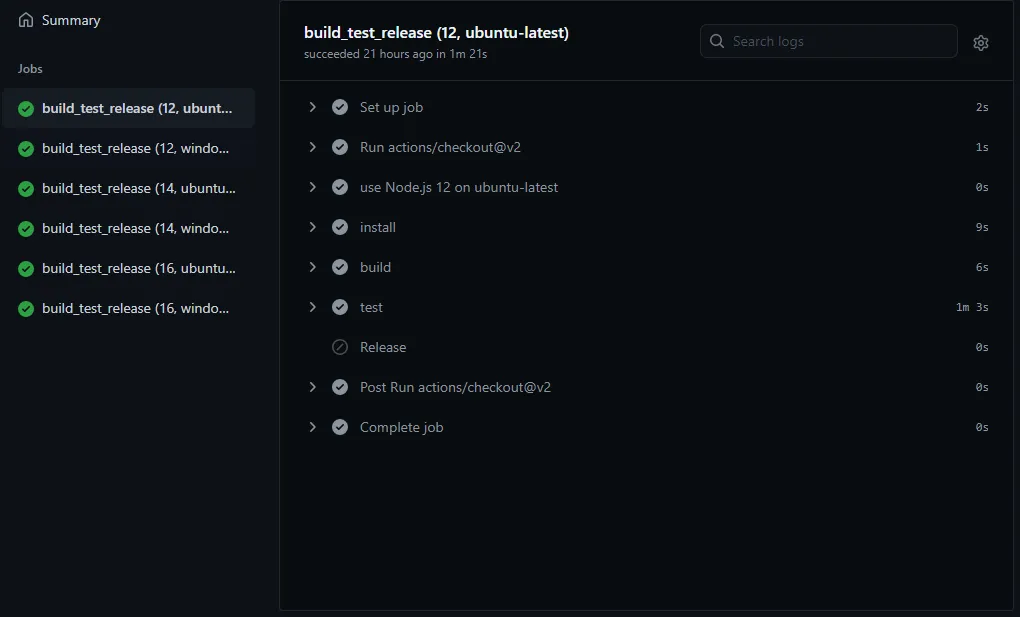
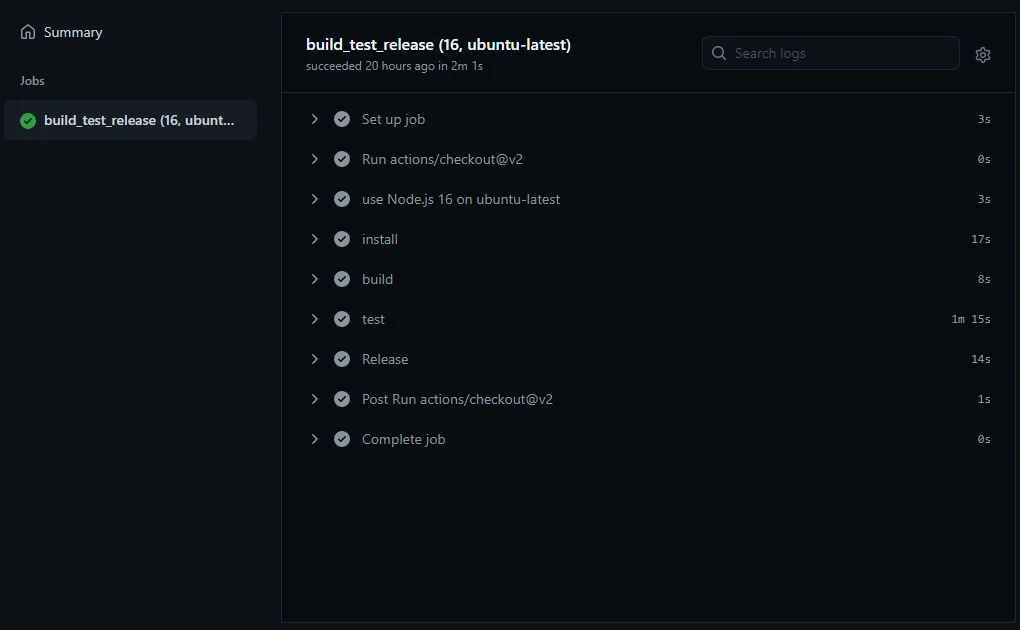
Conclusion link
I'm excited to see what the future brings with dynamic workflows because the code can be tested with multiple versions of a library to ensure backward compatibility. Having to do that manually requires a lot of work and might even not be possible. Examples of this are the eslint-plugin-testing-library pipeline which tests the different ESLint rules with different ESLint versions, and angular-versions-action which is a GitHub Action to run a workflow on multiple Angular versions. How neat is that!
Feel free to update this blog post on GitHub, thanks in advance!
Join My Newsletter (WIP)
Join my weekly newsletter to receive my latest blog posts and bits, directly in your inbox.
Support me
I appreciate it if you would support me if have you enjoyed this post and found it useful, thank you in advance.
