Interacting with GitHub through the GitHub CLI
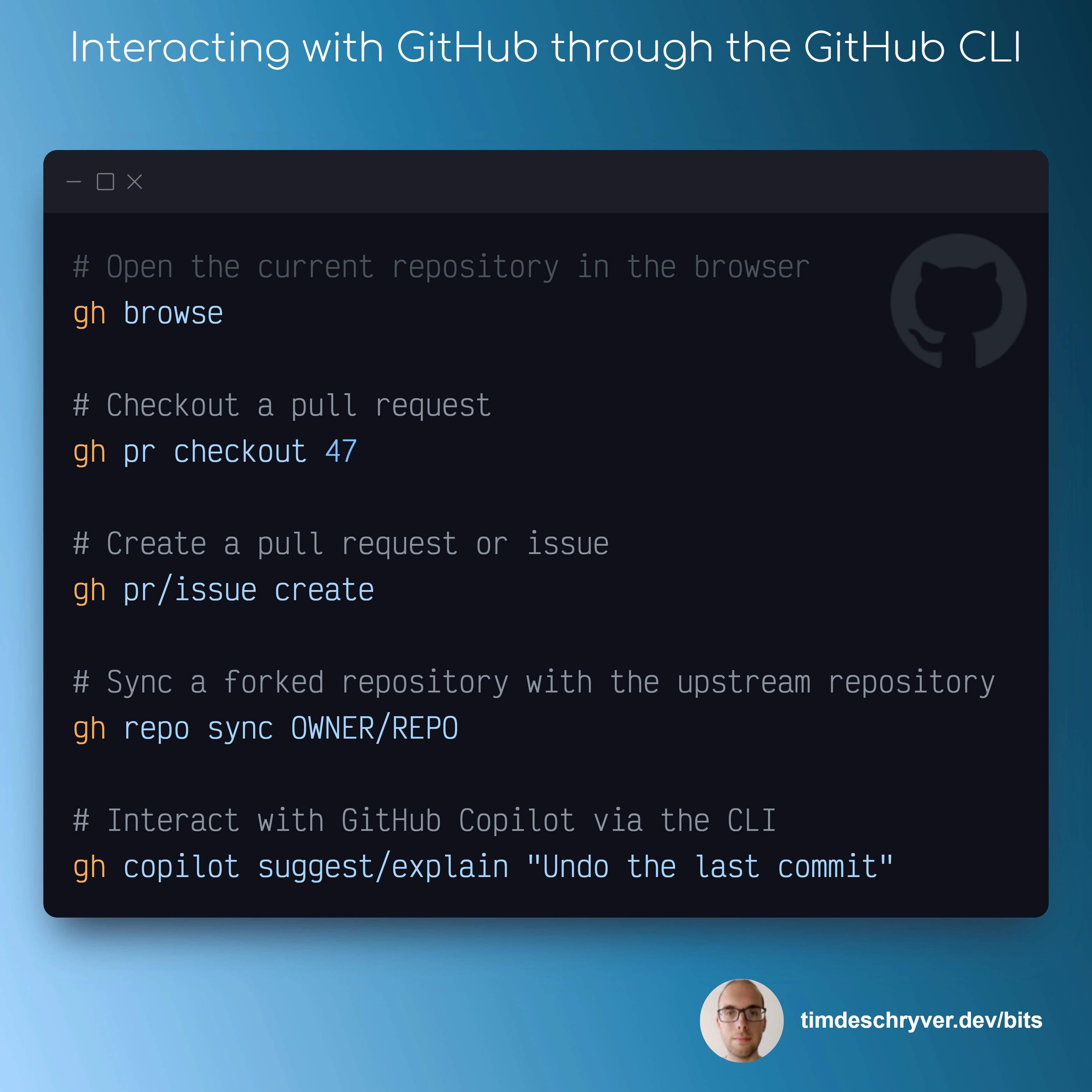
Throughout the last few years, GitHub has provided us with more and more tools that improve the experience with their platform. The development never stops, and new features are added frequently. This can be seen in the GitHub UI, but it reaches more than that.
One of the tools that I use daily is the GitHub CLI. The GitHub CLI is a command-line tool that brings GitHub directly to your terminal and enables you to interact with GitHub through various commands.
For me, the GitHub CLI makes contributing to open-source projects simpler and faster. For most of the tasks, the CLI provides a single command that can be used to perform the task, which otherwise could require multiple steps. The commands are easy to remember and are also suggested via the GitHub UI, which makes it easier to get started.
Here are some of the commands that I use frequently:
Of course, there are many more commands available, to explore them see the GitHub CLI documentation. To take it a step further, you can also create extensions for it. An example is the gh dash, which provides a dashboard for your pull requests and issues in which you're participating. Instead of using the commands to query issues or repositories, you can use the dashboard to get a nice visual overview.
Besides using the GitHub CLI with GitHub, I'm catching myself using the gh copilot command more and more.
This command uses GitHub Copilot to answer your questions and generate commands that can be executed or copied.
I find it a useful way to learn new commands or to get a quick reminder of how to use a command.
To bring the power of the GitHub CLI to your IDE, you can also install GitHub extensions for your favorite IDE. These will make it easier to review pull requests directly from your IDE.
For one-off tasks while working in repositories you don't frequently visit, a GitHub codespace is a great way to quickly spin up a (pre-configured) development environment with all the tools that are required.
Support me
I appreciate it if you would support me if have you enjoyed this post and found it useful, thank you in advance.
Join My Newsletter (WIP)
Join my weekly newsletter to receive my latest blog posts and bits, directly in your inbox.